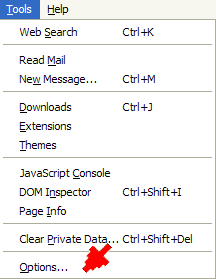
The PKCS #12 Standard defines the Personal Information Exchange Syntax Standard. This defines a file format commonly used to store private keys with accompanying Public key certificates protected with a password-based symmetric key. Firefox calls the files that contain Digital Certificates .P12 files (that is called .PFX file by Internet Explorer). A .P12 file contains all the information that makes up an X.509 Digital Certificate based on PKCS#12.
Once you have acquired your Personal Information exchange certificate perform the steps outlined below:
Firefox let you access your Digital Certificates through the Tools menu - item Options.
The resulting screen shows numerous choices.
You will need to select the Advanced Section and then click on the Security Tab.
On the Security Tab you will then press the View Certificates button.
Pressing the View Certificates button will make a screen appear that will show the currently stored Digital Certificates.
Firefox uses the term "Backup" to define exporting a Digital Id Certificate in file format.
You will be prompted to enter the password for the certificate you want to Export (or "Backup")
You will be prompted for a file name.
After pressing Save you will see the following message.